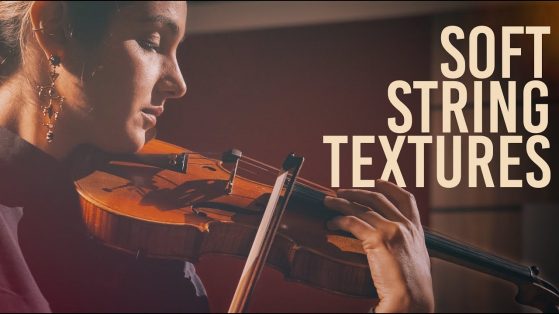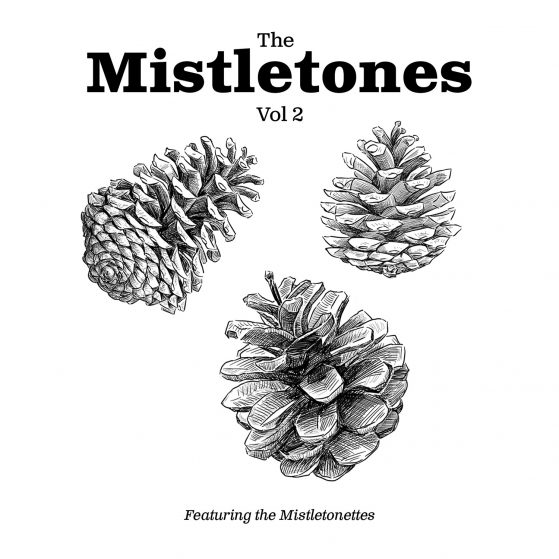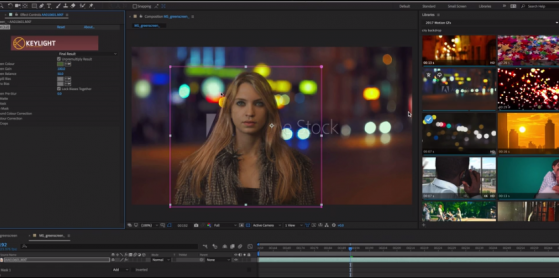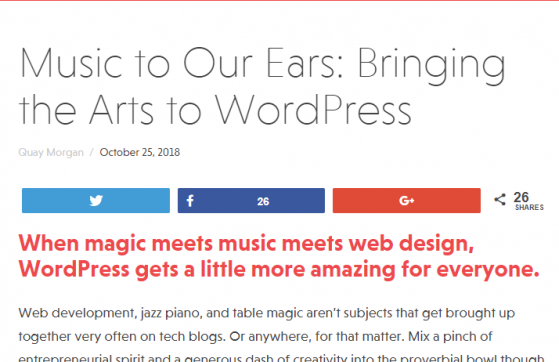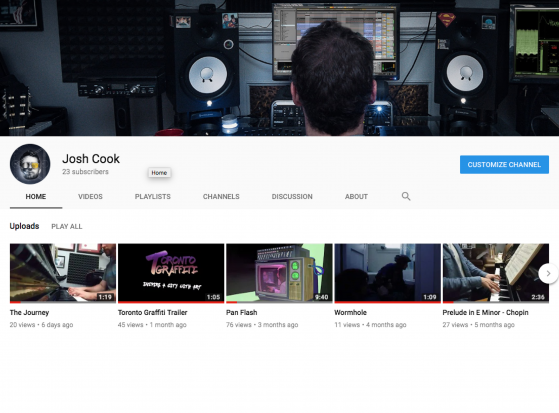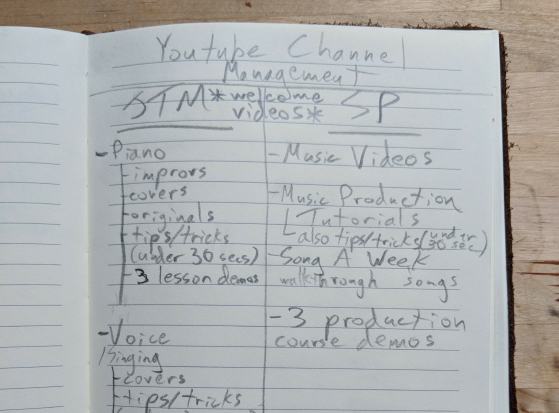WHAT’S UNDER THE HOOD? (GEAR LIST)
I thought it would be valuable to have my list of the gear so that clients, especially those inclined with audio knowledge, can better understand what resources are available within the project. I will also be updating this list once a year as new gear is added/improved along the way.
Last updated: January 2024
ANALOG OUTBOARD GEAR
SSL Fusion – Used as a post-mix or gentle master touch-up unit that pairs well with my analog/digital hybrid approach to mastering.
Check it out here: https://www.solidstatelogic.com/products/fusion
INTERFACES
Universal Audio Apollo x6 – This interface was added to facilitate multiple monitors as well as connect analogue outboard gear.
Check it out here: https://moogaudio.com/products/universal-audio-apollo-x6-16×22-audio-interface

Universal Audio Apollo Twin Mk II – This is my main audio interface.
Check it out here: https://www.uaudio.com/audio-interfaces/apollo-twin-mkii.html

Focusrite Scarlett 2i2 – Used for DJing and as a backup-backup interface
Check it out here: https://focusrite.com/usb-audio-interface/scarlett/scarlett-2i2
SPEAKERS

Genelec 6010a – These little speakers are my secondary reference monitors.
They are great for approximating car audio and since they aren’t connected to the sub-woofer
they help me hear the low-mids/bass without the distraction of sub frequencies.
Check them out here: https://www.soundonsound.com/reviews/genelec-6010a

Yamaha HS-80 – These classic white-coned speakers are a staple in the mixing industry.
Having now owned them for 10 years, I’ve really come to know their colour and limitations.
Check them out here: https://www.soundonsound.com/reviews/yamaha-hs80m

Yamaha HS-10 – This sub-woofer is the complimentary subwoofer to the HS series speakers.
I mostly only use my sub when checking mixes towards the end of a mix.
When I’m really trying to hear (“feel”) frequencies below 60hz, I activate this sub.
Check it out here: https://www.sweetwater.com/store/detail/HS10W–yamaha-hs10w
Presonus Eris E4.5 BT-4.5″ – As a backup set of monitors I often like to use these
alongside a “car test”when finalizing mixes, after using my main monitors and headphones
to nail down the bulk of the mix. These are a great reference for how my mixes sound
on consumer grade monitors.
Check them out here: https://www.amazon.ca/PreSonus-Eris-E4-5-Monitors-Bluetooth/
ANALYSERS
Clarity M 5.1 – From EQ balance, to all level/volume information a mixing/mastering engineer could ask for, this unit is a must on my mixing desk.
Check it out here: https://www.youtube.com/watch?v=OyWdVf5QICY&t=4s
KEYBOARDS

LaunchKey 49 – The perfect keyboard for integrating with Ableton. Plenty of responsive pads, sliders, and knobs for full range of expression and dynamic control.
Check it out here: https://www.long-mcquade.com/189548/Keyboards/MIDI-Controllers/Novation/Launchkey-MK3-49-Key-Controller-for-Ableton-MIDI.htm

Roland FP 30-X – This fully-weighted 88-key digital piano is perfect for more lush/full piano sounds that require the touch and range of a full digital piano.
Check it out here: https://www.youtube.com/watch?v=FO–7dftNUE&t=2s
HEADPHONES

Audio Technica ATH M50-x Headphones – I use these headphones when DJing and in conjunction with my subwoofer to check sub frequency balance.
Check them out here: https://www.audio-technica.com/cms/headphones/99aff89488ddd6b1/index.html

Focal Listen Pro Headphones – These headphones are both somehow flat sounding (which is good for headphones) and have plenty of sub frequencies.
A rare find
Read a review here: https://www.soundonsound.com/reviews/focal-spirit-professional
MICROPHONES

AKG C214 – This is my main condenser microphone. This mic is very versatile and has a professional/clean sound.
Check it out here: https://www.akg.com/Microphones/Condenser%20Microphones/C214.html

Sennheiser e845 Microphone – I use this mic for on-stage vocals.
Check it out here: https://en-us.sennheiser.com/vocal-microphone-dynamic-super-cardioid-e-845

Shure SM-57 Microphone– A classic mic for recording drums, guitar amps, and punk-rock vocals.
Check it out here: http://www.shure.com/americas/products/microphones/sm/sm57-instrument-microphone
CONTROLLERS

APC 40 Mk II – This DJ controller does it all! Because the controller is specifically designed to work with Ableton,
the controller works well for mixing together DJ tracks AND simply navigating Ableton faster to help improve compositional/production workflow.
Check it out here: http://www.akaipro.com/products/pad-controllers/apc-40-mkii
SOFTWARE BUNDLES (+DAW)

Ableton Live 12 – DAW (Digital Audio Workstation). The software that I use to record and make full compositions.
See it in action in this video: https://www.youtube.com/watch?v=Sf8J-GRSPAk&t=3s
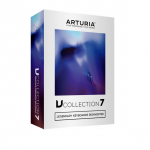
Arturia V Collection – In this bundle is a wide spectrum of 25 vintage synthesizers.
Ranging from a modular rack synth, to a Mini Moog, to a Farfisa organ, this collection hosts the majority of sought after vintage synths for composition.
It has often filled in gaps of other libraries and truly is my go-to software for vintage synths.
Check out the full collection here: https://www.arturia.com/products/analog-classics/v-collection/overview#en
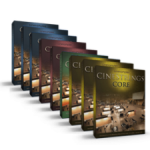
Cinesymphony – The full orchestral collection from Cinesamples.
This collection is both incredibly realistic and easy to use.
This is what I use for the bulk of my orchestral work.
Check it out here: http://www.akaipro.com/products/pad-controllers/apc-40-mkii

East/West Composer Cloud X – The East/West bundles are some of the best acoustic instrument/orchestral sample packs available.
These instruments range from traditional eastern sounds, to all of the sounds of the western orchestra (hence the name).
Composer Cloud X allows me to rent their Gold Bundle monthly (valued at $15, 000 in software!).
I use this bundle mostly to fill out the instruments/sounds that aren’t included in Cinesymphony (ie. choirs).
More info/full list of products included: http://www.soundsonline.com/composercloud

Izotope Production Bundle – The core of my mixing and mastering tools.
Perhaps my most used piece of software in this bundle is Ozone 9 (upgraded), which I use for mastering.
There are also some great effects in this bundle, among which is Trash 2, one of my favourite distortion units.
See what’s in the bundle in this video: https://www.youtube.com/watch?v=HRurOo4uvmY
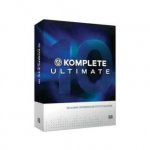
Komplete Ultimate 10 – Full production suite.
From synthesizers, to samplers, to effects, this was my foundation of software to getting started as a professional composer. I use it to pair with Komplete Ultimate 14 (see below).
Full list of products included: https://support.native-instruments.com/hc/en-us/articles/209550369-Which-Applications-do-the-KOMPLETE-10-Content-Products-Belong-To-
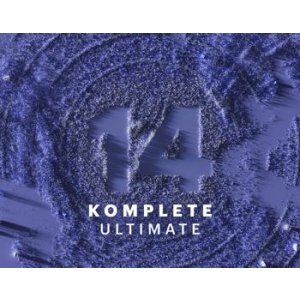 Komplete Ultimate 14 – full production suite.
Komplete Ultimate 14 – full production suite.
After waiting years for this collection to beef back up, and fill out the previous edition ’10’ that I own,
this collection of software has some HUGE upgrades and plenty of modern tools for genre specific composition.
Full list of products included: https://djtechtools.com/2023/01/19/native-instruments-komplete-14-bundles-which-is-the-best-for-you/
Spitfire Symphony Orchestra – Used by Hans Zimmer himself, this orchestral sample library gives an instant realistic orchestral feel with nearly all articulations and techniques a composer could ask for.
Full list of products included: https://www.spitfireaudio.com/spitfire-symphony-orchestra

Spitfire Studio Orchestra – for a more modern and flexible orchestral sound, I often use this library. With more upfront and clean recordings, there is more flexibility of the room the orchestra sits in.
Full list of products included: https://www.spitfireaudio.com/spitfire-studio-orchestra

Spitfire Classic (Winter Bundle) – orchestral composition suite
This bundle was something that I had been waiting for, for quite some time. Spitfire is notoriously one of the best orchestral sample tools a composer can purchase, but certainly not the most affordable. Used by Hans Zimmer and many other famous composers, these samples have an instant professional sheen to them. To fill out my orchestral tools, this bundle includes group sections and solo instruments (strings, brass, woodwinds), as well as percussion tools.
Full list of products included: Solo Strings, Studio Brass, Studio Strings, Studio Woodwinds, Spitfire Percussion, Thematic Trumpets, Wonderous Flutes
*view individual products on spitfire website

Spitfire Original (Epic Choir) – full choir (vowels)
Wordbuilding choirs aside, this is my most professional choir library for vowel sounds. It’s not specialized in effects or extended technique,
but simply provides a fantastic basic choir sound to help fill out more lush orchestral scores.
Check it out here: https://www.spitfireaudio.com/originals-epic-choir
Spitfire Soft String Textures – unique solo string sounds
When I’m going for ‘soft string textures’ that had a mix of human feel (re-bowing, a bit of grain and grit), I go straight to this library.
It also has some great warm pad sounds as well that I find myself using in more intimate movie scenes.
Check it out here: https://www.spitfireaudio.com/dan-keen-soft-string-textures
SWAM String Sections – using audio modeling, this collection allows for some very flexibility and playable string sections sounds. The room placement is amazing for chamber placement, and overall this is the most playable string ssection sample that I own. Worth noting, this is CPU intensive and requries MUCH automation to get it to sound as realistic as possible.
Check it out here: https://audiomodeling.com/sections/swam-string-sections/

Izotope Post-Production Suite 8 (with RX 11) – This software is the industry’s top choice for audio correction. From isolating vocals, so getting rid of clicks and pops, this bundle handles all audio restoration needs. It also includes Dialogue-match, Nectar 4, Neutron 4, Insight 2, and much more.
Full list of products included: https://www.izotope.com/en/products/rx-post-production-suite.html

Soundtoys Academic Bundle – I often use this bundle of analogue style effects when mixing bands, or creating a retro style of electronic music (ie. 80’s Synthwave).
Full list of products included: https://www.soundtoys.com/product/soundtoys-5/
Universal Audio Apollo Bundle – This bundle has some of the very best analogue based software effects.
What makes this software unique is that it interacts with the Apollo Twin audio interface so that this software doesn’t add any additional stress to ones CPU.
Also, by running these effects you are adding the analogue sound associated with Neve pre-amps (ie. Abbey Road studios).
Learn more about the bundle here: https://help.uaudio.com/hc/en-us/articles/209535566-UAD-2-Apollo-Plug-In-Bundles-Explained
SOFTWARE – SINGLE PLUG-INS
Gold Clip – from all the research I’ve done on clippers, this is the BEST for mastering. It’s on every one of my master busses and it allows me to get a master as loud as needed without any noticable downside.
Check it out here: https://www.schwabedigital.com/?gad_source=1&gclid=CjwKCAjw4ri0BhAvEiwA8oo6F3mPLSqsIZAgiNpobkHvXPKByfJvH37AjJ1sVRryT-4E2WudTBXZ4RoCgtsQAvD_BwE
Standard Clip – light on CPU and great for indivudual channels, this clipper is my go-to clipper for mixing.
Check it out here: https://www.siraudiotools.com/StandardCLIP.php
C-Vox (UAD) – This plugin is dedicated to reducing noise and isolating vocals.
I use this in my course production to get my voice as crisp and clean as possible.
Check it out here: https://www.uaudio.com/uad-plugins/special-processing/c-vox-noise-reduction.html
Random – This synth creates raunchy distorted synth sounds that often have rich upper harmonics.
You can randomly change the sounds, AND the visualizer is totally awesome. I use this synth for trap and drum and bass mostly.
Check it out here: https://vst.beatsurfing.com/audio-plugins/random/
Transit – released by Andrew Huang through Baby Audio, this transition plugin is great for big washed-out riser effects.
It’s very useful in many styles of electronic music as well as a great utility in film score transitions.
Check it out here: https://babyaud.io/transit
Master Plan – A great/simple mastering plugin that does much of what the SSL fusion does, but offers some extra tonal goodies
and also offers many of the filtering settings that I usually put after my mastering chain.
Used on masters that I wish to push a bit more (ie. EDM and Hip Hop).
Check it out here: https://www.musikhack.com/

Camel Crusher – A saturation/distortion unit that’s great for colouring the tone of a sound, and adding some grit.
Check it out here: http://www.audiopluginsforfree.com/camelcrusher/

Dimension Expander – This unit is a great way to widen a sound.
It has it’s own unique colouring to the sound as well, so I find it’s uses very hit or miss, but the hits are spot on.
Hear it in action: https://www.youtube.com/watch?v=OVw-6VZ7nQM

Exhale – A very powerful vocal engine by ‘Output’.
Used for creating ethereal textures, powerful choirs, and chopped vocals.
Check it out here: https://www.youtube.com/watch?v=YONkCYwdDZI

Kick 2 – This is a synth engine that specializes in making kick (bassdrum) samples.
In dance music the kick is arguably the most fundamental component to the song.
So to really get the kick sound perfect, this plug-in is the perfect tool.
Check it out in more detail here: https://www.sonicacademy.com/products/kick-2

Lennar Digital Sylenth1 – For analogue synth sounds, Sylenth is my go-to.
Check out some of it’s classic sounds in this video: https://www.youtube.com/watch?v=H4Q4yVx2WBw

Softube’s Saturation Knob – This one knob VST is a great way to add some quick saturation to high frequencies or low frequencies separately, or together.
Check it out here: https://www.youtube.com/watch?v=B74Z6R4hVcA
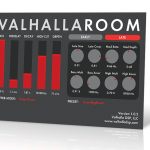
Valhalla Room – A classic room reverb.
Check it out here: https://valhalladsp.com/shop/reverb/valhalla-room/
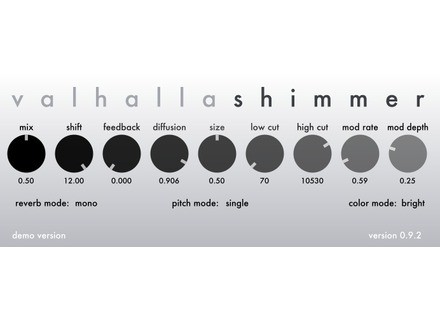
Valhalla Shimmer – The most unique reverb plug-in I’ve ever had the pleasure of using.
With potentially very long tails, and pitch manipulation, this reverb unit is one of a kind.
Check it out here: https://valhalladsp.com/shop/reverb/valhalla-shimmer/

Valhalla Vintage Verb – One of the best vintage reverb emulators on the market.
Check it out here: https://valhalladsp.com/shop/reverb/valhalla-vintage-verb/

Valhalla FreqEcho – An echo unit that has added frequency manipulation.
Check it out here: https://valhalladsp.com/shop/delay/valhalla-freq-echo/
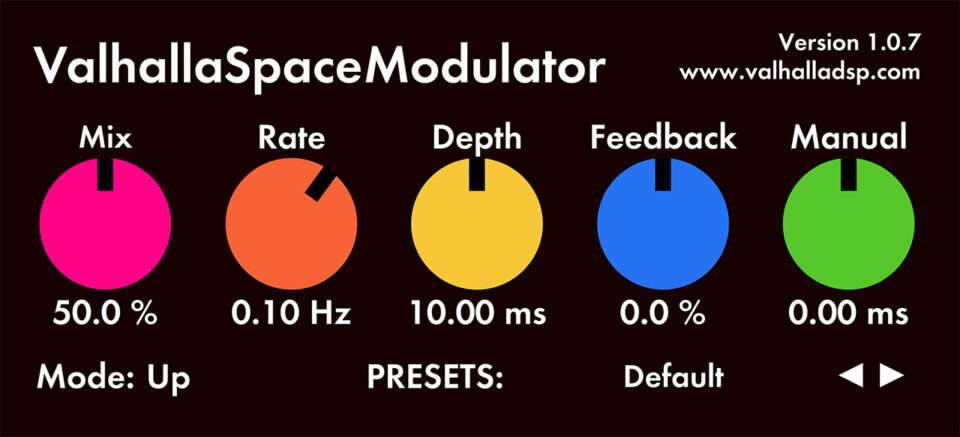
Valhalla Space Modulator – A great alternative to flanging.
Check it out here: https://valhalladsp.com/shop/modulation/valhalla-space-modulator/
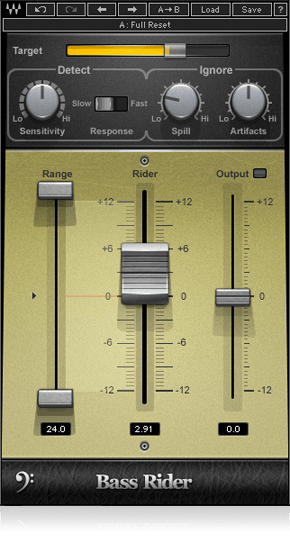
Waves Bass Rider – A great alternative to compression when mixing live bass guitar.
Check it out here: https://www.youtube.com/watch?v=JIHDs1PGGa4

Waves MaxxBass – Perfect for bringing out bass harmonics so that bass is more easily heard on smaller speaker systems.
Check it out here: https://www.youtube.com/watch?v=QLyFXxnynfc

Wavesfactory SK10 – A useful tool to add sub frequencies to a kick drum (or other instruments for that matter!)
Check it out here: https://www.wavesfactory.com/product/sk10-drum-sub-kick/

Wavesfactory Snarebuzz – This VST is used to add customized buzz to snare drums.
Hear it in action: https://www.youtube.com/watch?v=xXGt-_Rhl0Q

Wavesfactory Trackspacer – This is a great tool to use to help separate space in the frequency spectrum between various instruments.
Think of it as a frequency sensitive side-chain compression.
Check it out here: https://www.wavesfactory.com/trackspacer/

Xfer Serum – currently the world’s most powerful and detailed wavetable synthesizer.
This is easily the synth that I use the most.
Check it out here: https://splice.com/plugins/15493-serum-vst-au-by-xfer-records?utm_source=adwords&utm_medium=paid-search&utm_campaign=acquisition&utm_content=plugins
Wishlist
Omnisphere 2 (Spectrasonics)
Keyscapes (Spectrasonics)